There's no such thing as "we'll deal with it when it happens" anymore. IBM's Cost of a Data Breach 2025 report shows that companies with formal IR programs save roughly $500,000 per incident and resolve breaches faster than any year on record. When systems go dark and leadership wants answers, your IR plan gives you one: here's what to do now. Without it, you won't only be risking data. You'll be risking the business.
Incident response (IR) is the structured process organizations use to identify, investigate, contain, and recover from security incidents. It provides a coordinated framework for handling active threats. Organizations use it to minimize damage, restore normal operations quickly, and strengthen defenses so the same issue doesn't recur.
The Rising Reality of Modern Security Incidents
Every organization knows the reality, even if they don't say it out loud: security incidents have become routine. What used to be rare emergencies are now regular tests of how well your cyber incident response team can react under pressure.
The challenge grows with complexity. Data no longer sits in one place. It seamlessly integrates with cloud platforms, on-premise systems, and dozens of SaaS applications. When something goes wrong in this sprawling environment, your response speed makes all the difference. A quick catch means a contained problem. A slow one means executives explaining a breach to the board.
The cost of being unprepared is measurable. IBM's Cost of a Data Breach Report found that organizations with an incident response team and formal response plans reduce breach costs by an average of nearly $500,000. That's not just theoretical savings. It is the difference between a manageable incident and one that threatens your budget, reputation, and operational stability.
Types of Cybersecurity Incidents
Attackers don't follow a script. They exploit whatever weakness offers the most straightforward path: misconfigured cloud buckets, phished credentials, unpatched vulnerabilities, and trusted vendor relationships. The threat landscape shifts constantly, and AI has accelerated how fast attackers can operate at scale.
When people ask "what is incident response in cyber security," they're really asking two questions: what threats do we face, and how do we stop them? What follows is a field guide to the incidents your cyber incident response team will actually face. For each threat, you'll see how it manifests and why it's dangerous.
1. Ransomware & Extortion Attacks
Malware locks your data behind encryption or threatens to leak it unless you pay. Modern ransomware groups steal data first, then threaten to publish it if you don't pay. Some target your vendors and partners to reach multiple organizations simultaneously.
Ransomware drives some of the costliest incidents organizations face. It brings regulators to your door and executives into crisis mode.
2. Business Email Compromise (BEC) and Phishing
An attacker impersonates someone you trust. Typically, it's an email that appears to be from your CEO, a vendor, or a colleague in finance. The goal is simple: trick you into wiring money, handing over credentials, or sharing sensitive data.
AI has made these attacks dangerously effective. Attackers now generate emails that mimic writing styles, reference real projects, and adapt to how targets respond. What used to require manual research and careful writing now scales across hundreds of targets.
3. Unauthorized Access and Cloud Misconfiguration
An S3 bucket left open to the public. API keys are committed to GitHub. An IAM role that grants far more access than anyone intended. Attackers scan constantly for these mistakes, and when they find one, they pounce quickly.
Cloud breaches happen in minutes, not days. By the time you notice unusual API calls or data transfers, attackers may have already copied databases, spun up resources in your account, or established persistent access through new credentials they created themselves.
4. Supply Chain & Third-Party Compromise
The attacker doesn't come through your front door. They break into your software vendor, your CI/CD pipeline, or a library thousands of companies depend on. Then they wait for you to download the poisoned update.
Modern development moves fast. Teams pull in dozens of dependencies, trust automated builds, and deploy vendor updates without deep inspection. That speed creates opportunity. When SolarWinds was compromised, the malicious code sat inside trusted software updates for months before anyone noticed. One breach turned into thousands.
5. Web Application & API Attacks
Your web applications and APIs are constantly scanned. Attackers probe for SQL injection vulnerabilities, authentication bypasses, cross-site scripting flaws, and unpatched CVEs. They don't need a single catastrophic weakness. They'll chain together minor misconfigurations until they break through.
The attack surface keeps growing. Every new API endpoint, every microservice, every integration with a partner system creates another potential entry point. Automated scanners hit these endpoints thousands of times a day, cataloging vulnerabilities faster than security teams can patch them.
6. Insider Threats (malicious and accidental)
Sometimes the threat comes from inside. An employee downloads customer records before leaving for a competitor—a contractor with too much access copies proprietary code. A well-meaning team member accidentally uploads sensitive files to a personal cloud account.
These incidents are difficult to detect because the activity appears normal. The credentials are valid. The person has legitimate access. What separates routine work from data theft often comes down to volume, timing, or destination. Did someone who typically accesses a few records suddenly pull thousands of records? Are files moving to unusual endpoints or personal accounts?
7. Data Exfiltration & Theft
Attackers gain access and begin copying immediately—customer databases, financial records, intellectual property, and any other valuable asset. Extraction happens through whatever path they can find: malware that phones home with files, misconfigured cloud storage buckets, or compromised API keys that grant access to your data lakes.
Cloud environments make exfiltration easier to execute and harder to spot. Data no longer leaves through a single monitored gateway. It flows out through APIs, gets copied between storage services, or gets shared via temporary access links that bypass traditional controls. An attacker with the correct API key can pull terabytes before anyone notices unusual traffic patterns.
8. Denial of Service (DDoS) & Availability Attacks
Attackers flood your systems with traffic until they collapse. Legitimate users can't get through. Services go offline. Revenue stops. Sometimes that's the entire goal. Other times, it's a decoy. While your team scrambles to restore availability, attackers slip in through a different door.
DDoS has evolved beyond simple volume attacks. Modern campaigns target application logic, exhaust API rate limits, or exploit cloud autoscaling to drive up your infrastructure costs into the thousands per hour. Some attackers don't even execute the attack. They just threaten one unless you pay, betting you'll choose the ransom over the disruption.
9. Credential Theft & Identity-Centric Attacks
The attacker does not need to break down doors when they have your keys. Stolen credentials let them stroll right in like they own the place. They phish passwords from employees, scrape leaked credentials from data breaches, or brute-force weak accounts until something works. Once inside, they move laterally, escalate privileges, and establish persistence before anyone notices the login came from the wrong country at 2:15 am.
Identity compromise sits at the center of most major breaches. It's the first step before ransomware deployment, the entry point before data exfiltration, the foothold before cloud account takeover. Attackers know that valid credentials bypass most security controls. They look like legitimate access until you examine the behavior behind them.
10. AI and Machine Learning Attack
Your organization integrates an LLM into customer support, internal search, or document processing. An attacker realizes they can manipulate it. They create prompts that trick the model into revealing training data, bypassing content filters, or executing unauthorized actions. Or they poison the training pipeline itself, subtly shifting how the model behaves over time until it produces the desired outcomes.
AI systems create attack surfaces most security teams haven't dealt with before. The vulnerability isn't in traditional code. It's in how the model interprets input, what data it was trained on, and how it connects to your other systems.
Common Cybersecurity Incidents at a Glance
The Incident Response Lifecycle (Your Roadmap)
A crucial way to understand the incident response process is by viewing it as a lifecycle, not a one-and-done fix. The widely adopted model from the National Institute of Standards and Technology (NIST) clearly describes the phases.
Preparation
This is the groundwork. Build your policies, train your team, inventory your assets, map communication paths, and war-game threat scenarios before anything happens.
If you're reading your IR plan for the first time during an active breach, you're already behind. Preparation means you've rehearsed the response before the crisis hits.
Detection & Analysis
Something triggers an alert. An unusual login from an unfamiliar location. A configuration change that no one authorized. Data moving to an unexpected endpoint. Now you need to determine whether it's an incident or noise.
Speed determines damage. The faster you detect and confirm a real threat, the less time attackers have to move laterally, steal data, or establish persistence. This phase is about correlation: connecting alerts across systems, building timelines, and determining scope before you act.
Containment, Eradication & Recovery
Once you've confirmed the incident, you act. Contain the blast radius before the attacker spreads further. Eradicate the threat from your systems. Restore operations and verify your data is clean.
These steps need precision and coordination, not panic. Isolate compromised systems without alerting the attacker. Remove malware and close the access paths they used. Bring systems back online only after confirming they won't be immediately reinfected. Poor execution here turns a contained incident into a recurring nightmare.
Post-Incident Activity (Lessons Learned)
The final phase, and the one most teams skip. What happened? Why did it succeed? How do you respond faster next time?
This isn't paperwork. It's how your IR program gets better. Document what worked and what failed. Update playbooks with new attack patterns. Train your cyber incident response team on the gaps the incident exposed. Organizations that skip this step repeat the same mistakes when the subsequent breach hits.
Why the Lifecycle Matters for Your Program
Understanding the lifecycle isn't academic, but tactical.
- It ensures your team knows what to do next, not just "someone will handle it."
- It clarifies where you can't afford to lag: detection and analysis time matter.
- It ensures your IR process isn't just reactive, but strategically resilient.
Terminology You'll See Often (and What It Means)
- Incident Response Plan (IRP): Your strategy and structure for responding to incidents: who does what, when, and how.
- Incident Response Playbook: Tactical workflows for specific scenarios. Ransomware hits cloud storage. An insider leaks data. An API key gets compromised. Each gets its own playbook.
- Runbook: More operational than a playbook. Discrete tasks, commands, scripts, and automation sequences that execute the response.
- Containment vs Recovery: Containment stops the threat from spreading. Recovery restores normal operations. You do both, but containment comes first.
- Dwell Time: How long the attacker stays inside undetected. Days are bad. Weeks are worse. Hours are what you're aiming for.
- Blast Radius: The scope of systems and data affected. Your goal is to keep this as small as possible.
What Is an Incident Response Plan (IRP)?
An Incident Response Plan is the formal blueprint your organization follows when a security incident hits. It defines who acts, when they act, and what they do. If incident response is the discipline, the IRP is its manual.
Most cybersecurity incident response teams treat the IRP like a compliance checkbox. They write a PDF, file it away, and never look at it again until something breaks. That's a mistake. Your IRP is an operational asset that determines whether your response is coordinated or chaotic. It gets tested when executives demand answers, systems are down, and every minute costs money. That's not the time to discover your plan doesn't work.
The Purpose of an Incident Response Plan (Why It Exists)
An Incident Response Plan exists to enforce:
- Consistency: No improvisation, no guesswork during a breach.
- Speed: Clear workflows reduce dwell time and contain damage fast.
- Accountability: Every role knows their duties, the escalation path, and their limits.
- Evidence handling: So you don't tamper with logs or forensic artifacts.
- Compliance alignment: NIST 800-61, SOC 2, ISO 27001, CISA guidance, etc.
Precisely, an IRP ensures that even on your worst day, your response remains coordinated.
Essential Components of an Incident Response Plan
To truly understand what an incident response plan is, you need to see what's inside one. A strong IRP includes the following pillars:
Roles & Responsibilities
Who leads? Who approves containment? Who talks to legal? HR? Cloud teams? Press?
Typical IR roles include:
- Incident Commander
- Security Analyst (Tier 1–3)
- Forensics Lead
- Cloud Security & DevOps leads
- Legal & Compliance Owners
- Executive Stakeholders
Communication Procedures
This includes:
- Internal escalation paths
- When to involve leadership
- When to involve regulators or customers
- Templates for communication
- Secure communication channels (never email during a breach)
Incident Classification & Severity Levels
Incidents must be categorized for faster decision-making.
Typical levels:
- Low: No immediate threat; monitoring needed.
- Medium: Contained but requires action.
- High: Active threat, possible data exposure.
- Critical: Business-impacting, regulatory implications, major breach.
Metrics & KPIs
Your IRP should specify how success is measured.
Common metrics include:
- MTTD (Mean Time to Detect)
- MTTR (Mean Time to Respond)
- Containment Time
- Dwell Time
- Blast Radius Reduction
What is a Disaster Recovery Plan?
A Disaster Recovery Plan is your organization's blueprint for rebuilding after a significant disruption knocks out critical systems. When people ask "what is incident response," they're usually thinking about stopping active threats. A DRP answers a different question: how do we get back to normal when everything is already broken?
Disruptions come in many forms. A ransomware attack encrypts your databases—a data center floods. A critical vendor goes offline. A configuration error cascades across your infrastructure, bringing down multiple systems at once. Whatever the cause, the result is the same: operations have stopped, and you need a clear path to restoration.
What a DRP Actually Contains
Your DRP isn't just a list of backups. It's a prioritized recovery strategy that accounts for how your systems depend on each other and which business functions matter most.
Recovery sequencing:
Which systems come back first? Your payment processing probably needs to be restored before your internal wiki. The DRP maps these dependencies so teams don't waste time bringing up systems that can't function without their prerequisites.
Backup validation procedures:
Backups only work if they're actually usable. Your DRP defines how often you test restores, verify data integrity, and confirm that backup systems can handle production load when needed.
Recovery objectives:
Every system gets two critical measurements. Recovery Time Objective (RTO) defines the time required to restore it. The Recovery Point Objective (RPO) determines the acceptable amount of data loss. A financial trading system might have an RTO of minutes and an RPO of seconds. An internal reporting tool might tolerate hours for both.
Team roles and communication paths:
Who makes decisions about recovery priorities? Who actually executes the restoration? How do you communicate status to executives, customers, and regulators while systems are down? The DRP answers these questions before the crisis forces you to figure them out in real time.
Alternative operating procedures:
Sometimes, complete restoration takes days. Your DRP should include interim solutions that let critical business functions continue, even if they're slower or manual. This might mean processing orders by phone instead of through your e-commerce platform, or running payroll through a backup system at reduced capacity.
When DRP Execution Begins
The handoff from an incident response plan to DRP isn't always clean. Sometimes they overlap. If ransomware hits, your IR team contains the threat while your recovery team simultaneously prepares to restore from backups. But the DRP phase truly begins when the immediate security threat is neutralized and the focus shifts entirely to rebuilding.
Organizations that skip DRP planning pay for it during recovery. Teams argue about which systems to restore first. Backups fail because no one tested them. Business leaders don't understand why critical systems are still offline hours after the threat was contained. A good DRP turns chaotic recovery into coordinated restoration.
Incident Response Plan vs. Disaster Recovery Plan (DRP)
Many organizations confuse these two or merge them into a single document. They're related but serve different purposes.
An Incident Response Plan handles active threats. An attacker is currently in your systems. Ransomware is spreading. Credentials are compromised. The IRP guides your cyber incident response team through detection, containment, and eradication during the incident.
A Disaster Recovery Plan kicks in after the damage is done. Systems are down. Data is corrupted or encrypted. Operations have stopped. The DRP focuses on restoration: bringing systems back online, recovering data from backups, and resuming business operations.
The table below breaks down the key differences:
Why You Need Both (Not One or the Other)
An organization without a disaster recovery plan responds to incidents but can't restore operations afterward. You contain the breach, but your systems stay offline for days while teams scramble to rebuild.
An organization without an Incident Response Plan restores systems quickly but never fully contains the threat. The attacker still has access. When you bring systems back online, they are immediately reinfected.
Simply put, the IRP stops the bleeding, while the DRP heals the wound. You need both, or you're only solving half the problem.
Where Organizations Mistakenly Overlap or Merge the Two
Here are the most common mistakes:
Treating Incident Response Plan as a subfolder of Disaster Recovery Plan
This implies incidents only matter after impact. False, incident response starts at the moment of detection, not after downtime occurs.
Combining recovery with containment
Recovery actions (e.g., restoring from backups) can accidentally reintroduce the threat if containment and eradication weren't completed first.
Having the same owners for IR and DR
Your Incident Response team needs technical security expertise. Your DR team needs to be infrastructure- and operations-ready. Overlap? Yes. Same team? Usually not.
Writing one document to "avoid complexity"
In reality, the merged document becomes confusing during a crisis. Breach responders will search for containment procedures. Operations teams will search for restoration workflows.
Both demand clarity, not duplicates.
What Is an Incident Response Playbook?
If an incident response plan (IRP) is the strategic framework, then an incident response playbook is the tactical, step-by-step guide for specific incident types. Think of the IRP as the "emergency management doctrine," while the playbook is the "if X happens at 3 pm, do this immediately."
A playbook eliminates improvisation by describing exact actions, in the same order, that teams must follow for a defined scenario.
How Playbooks Differ From Plans
While the IRP sets the policies, people, communication paths, and governance for incident response, a playbook focuses on execution.
Incident Response Plan (IRP)
- Defines roles, policies, escalation paths, communication, and severity levels
- Establishes the organization's response philosophy
- Covers all incidents at a high level
Incident Response Playbook
- Provides scenario-specific, step-by-step technical actions
- Includes commands, queries, log locations, cloud steps, and containment workflows
- Tailored to threats like ransomware, credential theft, insider misuse, or API key exposure
Scenario-Specific Incident Response Playbooks
Strong playbooks don't try to cover everything. They focus on the threats most likely to hit your organization. Modern cyber incident response teams rely on these three foundational examples.
Ransomware Attack Playbook
Detection: Spot suspicious encryption activity, unusual file renames, CPU spikes, or initial access indicators.
Containment: Isolate infected endpoints immediately. Disable compromised credentials. Block outbound command-and-control traffic.
Eradication & Recovery: Remove malware artifacts. Verify your backups work before you need them. Restore affected systems only after confirming they won't be reinfected.
Post-Incident: Run forensics to understand how they got in. Test your backup strategy—update controls to prevent the exact entry point.
Cloud Breach or Misconfiguration Playbook
Detection: Watch for anomalous IAM activity, unauthorized access to storage buckets, or unexpected changes to security groups and firewall rules.
Containment: Rotate compromised access keys immediately. Strip elevated permissions. Quarantine affected workloads before the attacker pivots.
Eradication & Recovery: Fix the misconfiguration that let them in. Rebuild compromised resources. Check logs for signs of data exfiltration.
Insider Threat Playbook
Covers both malicious insiders and accidental misuse.
Detection: Unusual data access patterns, large file transfers to personal accounts, or attempts to bypass DLP policies.
Containment: Restrict the account's permissions immediately. Freeze active access tokens. Bring HR and legal into the loop early.
Resolution: Run forensics on what they accessed. Conduct interviews if appropriate. Revoke all credentials and access.
Comparison Table: IR Plan vs. IR Playbook vs. Runbook vs. DRP
Security teams often use these terms interchangeably, but each document serves a distinct purpose inside a mature incident response program. This table breaks down their differences in audience, purpose, structure, and when to use each.
Incident Response Documentation Overview
Below is a clear, skimmable comparison table:
Quick Interpretive Guide (to clarify confusion)
IRP vs. Playbook
- IRP = "How we respond to incidents as an organization."
- Playbook = "How we respond to this specific incident type."
Playbook vs. Runbook
- Playbook = contextual, analytical, scenario-based.
- Runbook = mechanical, procedural, often automated.
IRP vs. DRP
- IRP = respond to active threats.
- DRP = restore operations after damage is done.
Incident Response in Cloud Security
Cloud incidents occur more rapidly than traditional breaches. An attacker steals an API key or finds a misconfigured storage bucket. Within seconds, they're pivoting across your entire environment.
Cloud infrastructure changes constantly. Resources appear and disappear. Identity controls matter more than network boundaries. A compromised credential can access dozens of services across multiple regions. Your on-premise IR playbook won't work here.
Cloud response requires different tactics. Act at the API level to revoke keys and strip permissions. Investigate through identity chains, not network logs. Capture evidence from ephemeral workloads before they vanish. Speed matters more in cloud environments because attackers move through identity, not infrastructure.
Why Incident Response Is Critical for Cloud-Native Architectures
Cloud architectures rely on identity, APIs, integrations, and rapid provisioning. This speed is a feature, but also a potential blast radius multiplier.
Incident response ensures organizations can:
- Contain threats before they propagate across multi-cloud environments
- Respond consistently, even when infrastructure changes by the minute
- Protect ephemeral assets that disappear before analysts can investigate
- Minimize exfiltration opportunities by reducing attacker dwell time
- Maintain compliance with frameworks such as NIST CSF, ISO 27001, SOC 2, and CIS Benchmarks.
Cloud-Specific Incident Response Challenges
Cloud introduces incidents that traditional IRPs weren't built to handle.
Identity Sprawl
Cloud security shifted from protecting devices to protecting identities. Your organization now manages dozens of SaaS apps, hundreds of tokens, and thousands of permissions. Some are active. Many are outdated or forgotten. Attackers exploit the ones no one is watching.
Ephemeral Infrastructure
Containers spin up, run their tasks, and disappear. Serverless functions execute and vanish. Autoscaling workloads come and go based on demand. By the time your security team investigates an alert, the system that triggered it may no longer exist.
Telemetry Gaps
Cloud logs are distributed across services, inconsistent in format, sometimes disabled by default, and often delayed by minutes. That delay gives attackers a head start. By the time you see suspicious activity in your logs, they've already moved to the next target.
Shadow Cloud Services
Employees adopt unapproved SaaS tools, use personal accounts for work, create rogue API keys, and share files through unmanaged services. These create blind spots. Your security team can't protect what they don't know exists. Attackers find these gaps first.
Continuous and Automated Incident Response
The modern incident response process isn't just "detect and respond." It's continuous, running around the clock. It's automated because a manual response can't keep up with cloud speed. And it's contextual, accounting for identity, data sensitivity, and environment. Industry leaders increasingly recommend automated containment and detection-as-code as the new standard.
Continuous IR means automated detection rules tuned to cloud identities, real-time key rotation when suspicious token activity is detected, automated isolation of compromised workloads, immediate revocation of risky permissions, and auto-generated timelines and alerts for analysts. The system responds while humans are still processing what happened.
Cloud breaches scale at machine speed. Humans simply can't click fast enough. Automation ensures faster response, less manual triage, reduced strain on security teams, lower dwell time, and less room for human error. When attackers move in seconds, your IR framework needs to move just as quickly.
Integrating Legal, PR, and Business Leadership
Incident response in cybersecurity is as much a business-survival problem as a security problem. When a breach occurs, the technical response is only part of what determines whether your organization weathers the storm or suffers lasting damage.
Legal
Your legal team determines when and how you notify regulators. GDPR, state breach laws, HIPAA, PCI—each has different timelines and requirements. Miss a deadline, and you add regulatory fines to an already expensive incident. Legal also ensures you preserve evidence correctly for potential litigation and advises on communications that won't create future liability.
Public Relations
PR manages what the outside world hears and when they hear it. Poor timing or messaging turns a contained incident into a public crisis. Customers lose trust. Partners reconsider contracts. Competitors use your breach in their sales pitches. Brand reputation is often more fragile than your infrastructure, and it takes longer to rebuild.
Executive Leadership
Executives make the hard calls. Do you take systems offline completely or accept some risk to keep operations running? How much emergency budget is allocated? When do you notify customers, partners, and the board? These decisions shape both immediate response and long-term recovery.
An incident response process that excludes legal and PR isn't just incomplete. It's dangerous. You risk violating reporting laws, saying the wrong thing in public, or making decisions without understanding the business consequences. All three disciplines need a seat at the table from day one.
Best Practices for Responding to a Cybersecurity Incident
Effective incident response is an organizational discipline that evolves as attacks become more sophisticated. Modern best practices center on readiness, rapid escalation, continuous learning, and strong collaboration between internal teams and external partners.
Build and Maintain a Well-Defined Incident Response Plan
A strong incident response plan is the backbone of every successful security program. It maps out who does what, when they do it, and how decisions get escalated during an incident. Everyone knows their role: who triages alerts, who escalates threats, who authorizes containment, and who handles external communications. Documentation matters because logging actions, timestamps, affected systems, and decisions makes post-incident analysis possible. Escalation procedures alert the right people fast using severity-based triggers before damage spreads. Crisis communications are pre-written for executives, customers, regulators, and partners so you're not drafting messages during a breach. A mature plan reduces downtime, speeds up decision-making, and provides a shared playbook when pressure is highest.
Train and Educate Employees Continuously
People remain both your strongest defense and most common vulnerability. Continuous training ensures employees recognize and report suspicious activity, such as phishing emails, credential prompts, abnormal device behavior, or social engineering attempts. This includes routine awareness programs on phishing, insider risks, password hygiene, and safe data handling, as well as real-world simulations such as phishing campaigns and breach walk-throughs—role-based training matters for high-risk functions like finance, HR, and IT administrators. Security awareness must be a living cycle that keeps pace with attacker methods, not a once-a-year checkbox.
Leverage Advanced Security Tools and Continuous Monitoring
Rapid detection is the difference between a minor contained event and a full-scale breach. Organizations should use layered security tools that enable visibility, detection, investigation, and automated response. This includes intrusion detection and prevention systems, endpoint detection and response platforms, threat intelligence feeds that enrich alerts with context, SIEM tools for correlation, and automated response capabilities that accelerate containment. Continuous monitoring identifies anomalies before they become incidents. Automation reduces human error and speeds up response time, especially during the investigation and containment phases of your incident response process.
Test, Validate, and Update the Incident Response Plan Regularly
The threat landscape changes too quickly for a static IR framework. Regular testing is a baseline requirement for operational resilience. Use tabletop exercises to walk teams through hypothetical attack flows, conduct full technical simulations such as red teaming, and run scenario-based drills that evaluate real-world readiness. Every test should end with documented lessons learned, playbook adjustments, and updated guidance for stakeholders. Continuous refinement strengthens resilience and lowers response time during real crises.
Work with External Partners for Additional Support and Expertise
No organization handles major incidents alone. Even if you have a sophisticated cyber incident response team, you need external partners. Build relationships with cybersecurity firms, threat intelligence providers, incident response consultants, law enforcement, and legal counsel before a breach happens. External partners bring specialized forensic expertise when you're breached, extra hands when your team is overwhelmed, regulatory guidance on notifications and compliance, and threat intelligence you can't get internally. Set up these partnerships now so help arrives immediately when you need it, not after days of vendor approval processes.
Emerging Trends Reshaping Incident Response
The threat landscape is evolving faster than most IR programs can adapt. AI-enhanced attacks now appear in 16% of cyber incidents, with deepfakes authorizing multimillion-dollar wire transfers and voice cloning bypassing traditional security awareness training. Organizations using AI defensively save an average of $1.9 million per breach and contain incidents 80 days faster. But governance lags behind adoption. Among breached organizations, 97% lacked proper AI access controls, and shadow AI added an average of $670,000 to incident costs.
Ransomware continues its climb, now appearing in 44% of all breaches. Modern groups don't just encrypt data. They harass employees, threaten operations, and maximize downtime to force payment. Meanwhile, third-party breaches have doubled to 30% of all incidents, with supply chain compromises costing an average of $4.91 million and taking longer to contain than any other breach type. Nation-state actors have dramatically intensified operations, with some industries seeing 200% to 300% more attacks targeting telecommunications infrastructure and critical systems.
Despite these escalating threats, there's progress. Organizations now experience breaches on average in 241 days, the lowest in 9 years, and global breach costs fell 9% to $4.44 million. Speed determines survival. The most effective incident response programs combine AI-powered detection with practiced incident response processes and governance frameworks that keep pace with technology adoption. Organizations with mature cyber incident response teams that detect threats in hours rather than weeks limit what attackers can steal, where they can move, and how much damage they ultimately cause.
FAQ: Incident Response & Cloud Security
What triggers an incident response?
An incident response process kicks in whenever something suspicious occurs that may indicate unauthorized access, data loss, service disruption, or malicious activity. Think unexpected spikes in network traffic, weird login attempts, alerts from your security tools, signs of ransomware like files getting encrypted, configuration changes nobody authorized, attempts to steal data, or employees misusing their access.
How often should an incident response plan be updated?
Update your incident response plan at least annually as a baseline. However, most organizations running cloud or hybrid systems now update quarterly because threats evolve so quickly. You should also update after any significant incident, when you add new systems or cloud services, when your team changes, or when new regulations come into play. An outdated plan is almost as bad as having no plan at all.
What's the difference between incident response and incident management?
Incident response deals specifically with security threats. Your cyber incident response team detects breaches, contains attackers, removes threats, and recovers systems using specialized playbooks and workflows. Incident management is broader. It handles operational problems such as outages, bugs, and performance issues, typically following IT service management frameworks. Security teams lead incident response. IT operations teams lead incident management.
Do small businesses need an incident response playbook?
Yes, absolutely. Small businesses actually get targeted more often because attackers know you have fewer security staff, limited monitoring tools, less formal processes, and heavy reliance on cloud apps. An incident response playbook helps you react fast instead of panicking and guessing what to do. It reduces downtime, provides documentation for insurance or legal needs, prevents costly mistakes during containment, and often meets vendor or cyber insurance requirements.
How does cloud-specific incident response differ from traditional IR?
Cloud incident response works differently because cloud environments are built on identity, not network perimeters. Attacks start with stolen credentials or excessive permissions rather than breaking through firewalls. Everything is temporary. Containers and workloads appear and vanish in seconds, so logs must be captured immediately or evidence disappears. You investigate via API calls rather than network traffic, and contain threats by disabling roles or rotating secrets rather than unplugging servers. Cloud providers secure the infrastructure, but you secure identities, workloads, and data. Understanding that a split determines whether your incident response process works in the cloud.


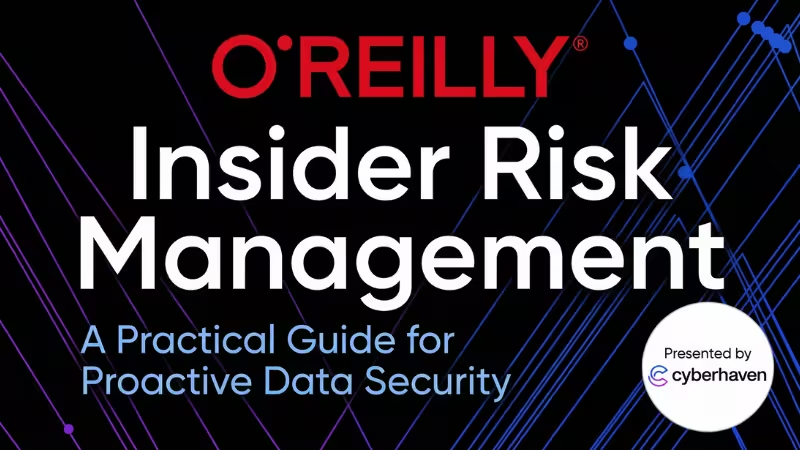
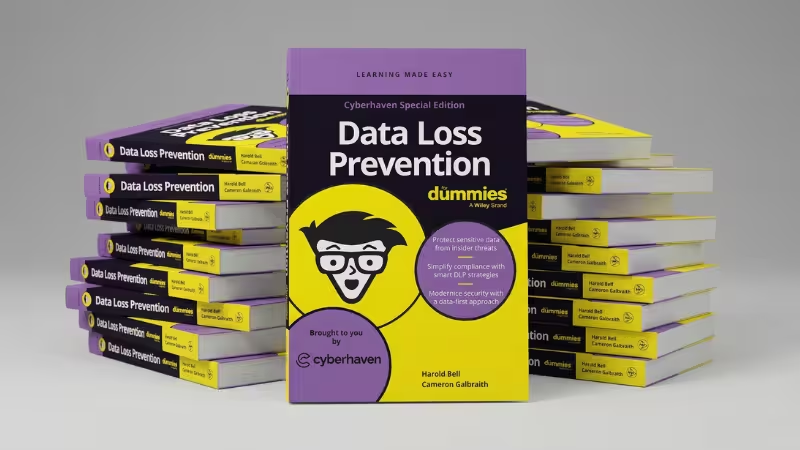
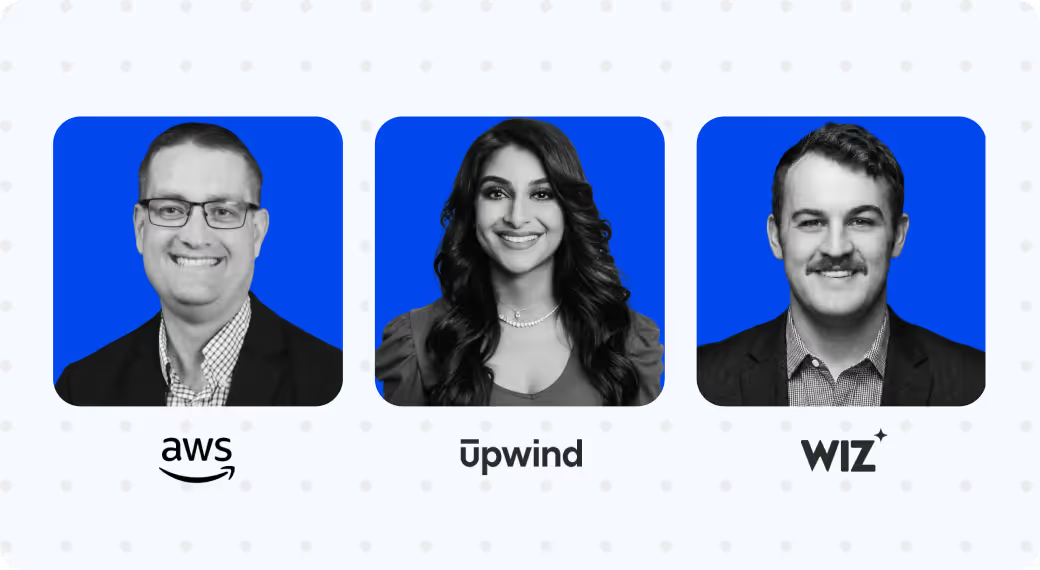

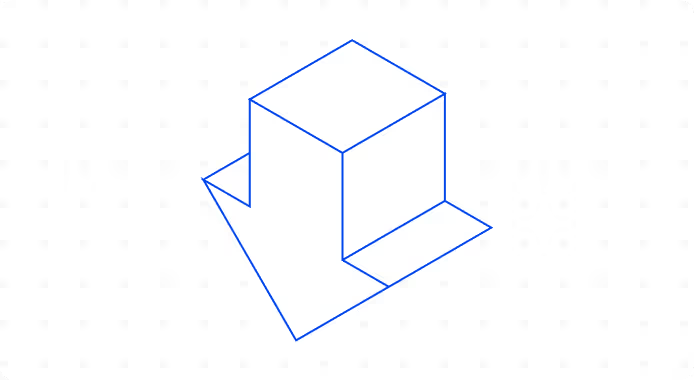
.avif)
.avif)
